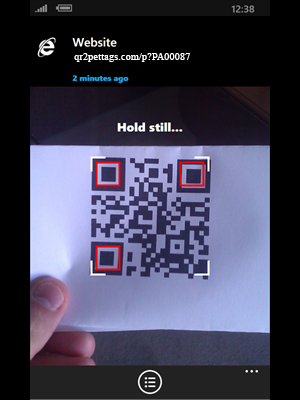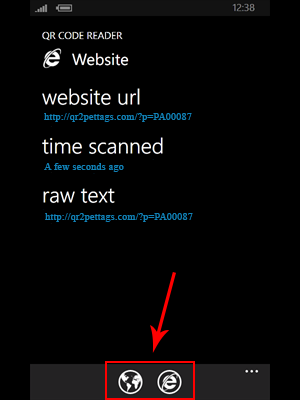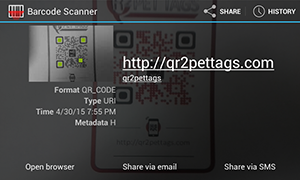Scanning a QR Code with Windows Phone couldn’t be easier! Here is a quick guide and list of some available apps to assist you in scanning a QR2 Pet Tag
Windows Phone QR Code Scanning Applications
How to use QR Code Reader
Step 1: Download “QR Code Reader†from the Windows App Store and Open it.
Step 2: Position phone’s camera over QR Code on pet’s tag
Step 3: Application should bring you to a screen similar to below. Press one of the buttons in red illustrated in the screenshot below.
Step 4: Application should bring you to the corresponding pet’s page
Posted in: Pet Tags QR Scanning Tutorials for Mobile